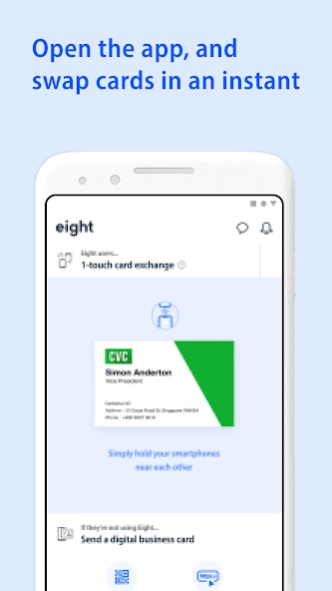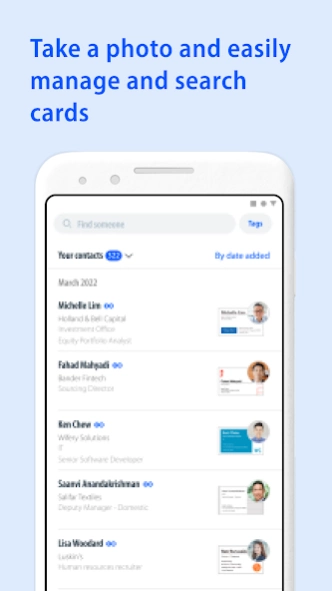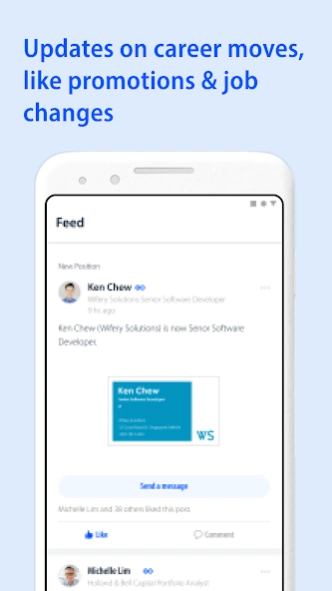Eight 10.9.0
Continue to app
Free Version
Publisher Description
Eight - Eight is a business card app for 1-touch card exchange, smart contact management
Eight is a free-to-use business card app that lets you connect with valuable new contacts at a touch.
With Eight, you’re automatically updated on your contacts' career movements, such as promotions, transfers, and job changes. This lets you smartly keep track of your professional network.
//Eight’s main features//
**1-touch card exchange**
Eight users can just open the app, hold their phones together, and exchange cards immediately. If the other person doesn’t use Eight, share a QR code or URL that links to your Virtual Card.
**Stay up to date with your professional network**
When you connect with someone via Eight, you’ll be notified when they change their card because of a career move such as a promotion or job change. You can also message your contacts via Eight and build your relationships.
**Quickly find the contact info you need**
Search by name, company name, department, or position, and use full-text search of memos and grouping by tags, to quickly find the information you need.
**Automatic profile creation**
Simply snap a photo of a card and our proprietary digitization rapidly and accurately creates a profile.
//More benefits//
* Always free
* Use the web version of Eight on your PC
* Unlimited number of business cards
* Unlimited cloud storage capacity and duration
//Eight is for those seeking…//
- A free business card scanning and management app to keep track of contacts and companies
- A job change or more business
- An easy way to swap contacts whether or not you’re carrying a paper business card
- A tool to search for and keep track of contact and customer information
- An easy way to manage your paper business cards
- Information on prospects or competition
- Info on career movements and changes among your professional network
- Job information and contact with recruiters
- A way to quickly create an online business profile with your skills and work history
- A more feature-rich and accurate business card app
- To promote your own business
//Eight Premium puts you a step ahead//
Almost all of Eight’s functions are free. But add on Eight Premium and you’ll take it up a notch. Digitize both sides of a card, batch download business card data, and integrate with phone book apps, all for a small monthly fee.
**Eight Premium pricing and terms**
* 600 yen/month or 6,000 yen/year (auto-renewed, paid in local currency)
* Billed to your Google Play account.
*The subscription will auto-renew unless you cancel at least 24 hours before the end of your subscription period. You’ll be billed within 24 hours before the period expires.
* Manage your subscriptions and turn off auto-renewal in your account settings in Google Play.
* Canceling your Eight subscription does not cancel auto-renewal.
* You cannot cancel within the Eight Premium usage period.
* Terms of Use – https://8card.net/en/kiyaku
* Personal Information Protection Policy – https://8card.net/en/privacy
About Eight
Eight is a free app for Android published in the Office Suites & Tools list of apps, part of Business.
The company that develops Eight is Sansan, Inc.. The latest version released by its developer is 10.9.0.
To install Eight on your Android device, just click the green Continue To App button above to start the installation process. The app is listed on our website since 2024-03-20 and was downloaded 0 times. We have already checked if the download link is safe, however for your own protection we recommend that you scan the downloaded app with your antivirus. Your antivirus may detect the Eight as malware as malware if the download link to net.eightcard is broken.
How to install Eight on your Android device:
- Click on the Continue To App button on our website. This will redirect you to Google Play.
- Once the Eight is shown in the Google Play listing of your Android device, you can start its download and installation. Tap on the Install button located below the search bar and to the right of the app icon.
- A pop-up window with the permissions required by Eight will be shown. Click on Accept to continue the process.
- Eight will be downloaded onto your device, displaying a progress. Once the download completes, the installation will start and you'll get a notification after the installation is finished.